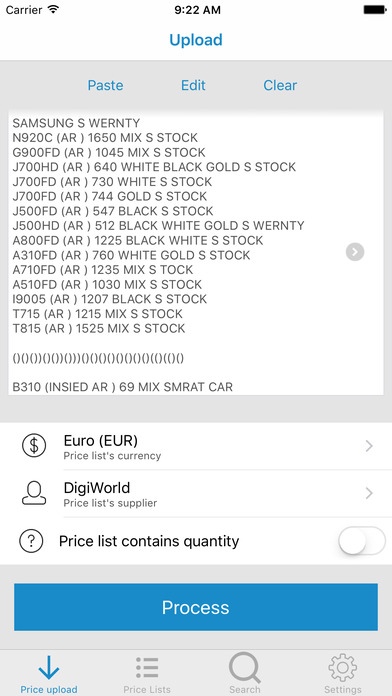ATBOS.Trade 1.1
Continue to app
Free Version
Publisher Description
ATBOS.Trade is a price list analysis and comparison software. Do you compare suppliers price lists to identify good deals on cell phones, tablets, and other mobile devices? Do you analyze the price and product lists of your competitors when preparing your own price lists? It s likely that you spend hours analyzing price lists. ATBOS.Trade is an advanced tool that automatically analyzes and compares mobile device price lists in minutes. Upload your suppliers and competitors price lists. ATBOS.Trade analyzes all items, regardless of name variations. The program links phone models to the built-in product catalog, and then sorts them by brand, specification, and color. The best price for each model is highlighted. Important ATBOS.Trade features: * Recognizes price lists that have been uploaded, regardless of differences in the product names and descriptions used by different suppliers. * Analyzes and matches the product names with the regularly updated catalog and sorts them according to brand, model, specification and color. * Displays all the processed quotations and highlights the best prices. * Generates separate purchase orders for individual suppliers according to the currency they trade in. You can send these purchase orders directly to suppliers via the system or can download them in Excel format. * Allows users to create their own price lists with the desired markups and to set retail prices. ATBOS.Trade eliminates manual processing, saves time, and reduces labor costs. Automated price list processing eliminates errors by finding the lowest price; helping you to improve the profitability of your business. ATBOS.Trade allows managers to remain in control and make informed business decisions.
Requires iOS 9.0 or later. Compatible with iPhone, iPad, and iPod touch.
About ATBOS.Trade
ATBOS.Trade is a free app for iOS published in the Office Suites & Tools list of apps, part of Business.
The company that develops ATBOS.Trade is Atbos Software Inc.. The latest version released by its developer is 1.1.
To install ATBOS.Trade on your iOS device, just click the green Continue To App button above to start the installation process. The app is listed on our website since 2016-09-17 and was downloaded 8 times. We have already checked if the download link is safe, however for your own protection we recommend that you scan the downloaded app with your antivirus. Your antivirus may detect the ATBOS.Trade as malware if the download link is broken.
How to install ATBOS.Trade on your iOS device:
- Click on the Continue To App button on our website. This will redirect you to the App Store.
- Once the ATBOS.Trade is shown in the iTunes listing of your iOS device, you can start its download and installation. Tap on the GET button to the right of the app to start downloading it.
- If you are not logged-in the iOS appstore app, you'll be prompted for your your Apple ID and/or password.
- After ATBOS.Trade is downloaded, you'll see an INSTALL button to the right. Tap on it to start the actual installation of the iOS app.
- Once installation is finished you can tap on the OPEN button to start it. Its icon will also be added to your device home screen.